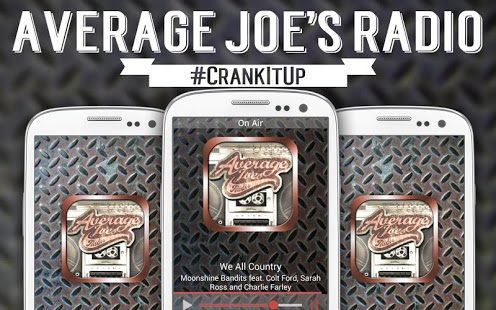Average Joes Radio 1.2
Paid Version
Publisher Description
***Average Joe's Radio***
Listen to Average Joe's Radio wherever you go for FREE!
Home to artists like Colt Ford, Moonshine Bandits, The LACS, Demun Jones, Bubba Sparxxs, Daniel Lee, JJ Lawhorn, LoCash Cowboys, Sarah Ross and many more! If it is kickin country, we play it!
About Us:
Average Joes Entertainment, an Atlanta and Nashville-based record label, launched with flagship artist Colt Ford in late 2008. In less than three years, the label has released four Colt Ford titles: Ride Through The Country, Country Is As Country Does (EP/DVD), Live From Suwannee River Jam, Chicken And Biscuits and Every Chance I Get. His two most recent releases have both debuted in the Top 10 on the Billboard Country Music chart. Ford has sold over 900,00 albums, 3.1 million digital singles, 750,000 tickets to shows in 2011, and been nominated for both for ACM and CMA awards.
A subsidiary of Average Joes, AVJ Records is the home to: Bizarre (D-12), Rehab, Lindsay Hager, Anamul House, and Nappy Roots.
Average Joes Radio
About Average Joes Radio
Average Joes Radio is a paid app for Android published in the Other list of apps, part of Audio & Multimedia.
The company that develops Average Joes Radio is MyIndieApp.com. The latest version released by its developer is 1.2. This app was rated by 1 users of our site and has an average rating of 5.0.
To install Average Joes Radio on your Android device, just click the green Continue To App button above to start the installation process. The app is listed on our website since 2014-07-31 and was downloaded 37 times. We have already checked if the download link is safe, however for your own protection we recommend that you scan the downloaded app with your antivirus. Your antivirus may detect the Average Joes Radio as malware as malware if the download link to com.MadCalfApps.AverageJoesRadio is broken.
How to install Average Joes Radio on your Android device:
- Click on the Continue To App button on our website. This will redirect you to Google Play.
- Once the Average Joes Radio is shown in the Google Play listing of your Android device, you can start its download and installation. Tap on the Install button located below the search bar and to the right of the app icon.
- A pop-up window with the permissions required by Average Joes Radio will be shown. Click on Accept to continue the process.
- Average Joes Radio will be downloaded onto your device, displaying a progress. Once the download completes, the installation will start and you'll get a notification after the installation is finished.